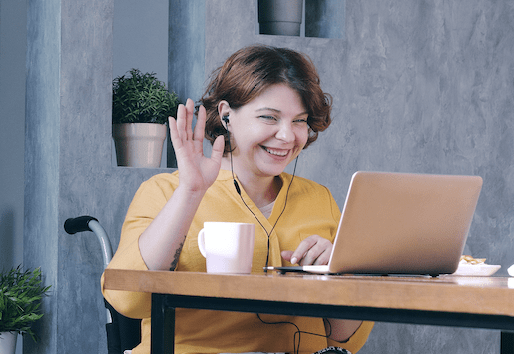Any Questions? How To Break The Silence On A Video Conference
April 21, 2020
You’re running a meeting online, leading a virtual training, delivering an online presentation. It’s nearing the end & you ask: Does anyone have any questions? Silence.
You try again, anyone got any questions at all? Nothing.
If you are the bravest of souls you might try a third time, final chance, any questions? Cue tumbleweed.
For those of us this has happened to, the discomfort is real & on par with sitting beside someone on a plane that wants to talk when all you want to do is be left in silence. Thankfully there are solutions. (To the tumbleweed. For the plane, suggest a good eye mask.)

By Emma Seckinger
1. Early & often – who said questions can only come at the end? If you only look for interaction then you’ve created the conditions for your listeners to zone out & be passive the rest of the time. Plan to engage them early. By doing so you prime your listeners that yours will be interactive throughout your virtual meeting.
2. Direct, don’t ask – sounds harsher than it’s meant. If you just ask for questions you’ve given a choice. What’s stronger? Type into the chat box one question or topic you are hoping we cover today. Why does it work? It’s something everyone can do. If everyone is doing it I’m more likely to do it. I’ve been (softly) directed rather than asked which I’m more likely to engage with. (Advanced tip, by asking this question you find out what is important for your listeners & what you need to cover during the online meeting)
3. Be different – if you do what most people do (ask questions at the end) you’ll get what most people get (tumbleweed). But if you make it fun & slightly different (5% is ideal) you’ll stand out & be memorable. How?
- Engage from the first minute by starting with a question, a statement, a story, a fact, a visual
- Body Polls. Ask your listeners questions they answer with a body part; fingers, thumbs
- Use your virtual tools. Breakout rooms, polls, chat box
- Give your listeners jobs consistently & continuously e.g. review the questions in the chat box & share common themes; lead a breakout; provide commentary on the body poll; show the slides
This sounds like a lot of work. I don’t have the time. I run 6 meetings a day, which are now strictly virtual, video meetings, this isn’t practical I hear you murmur.
On the face of it, it can seem like that. Like anything new at first, it could feel like a lot. If you just started your next virtual meeting, presentation, pitch with a question you would already be better and more memorable than most.
Welcome to a Tumbleweed free virtual world.